
Please refresh page if loading fails

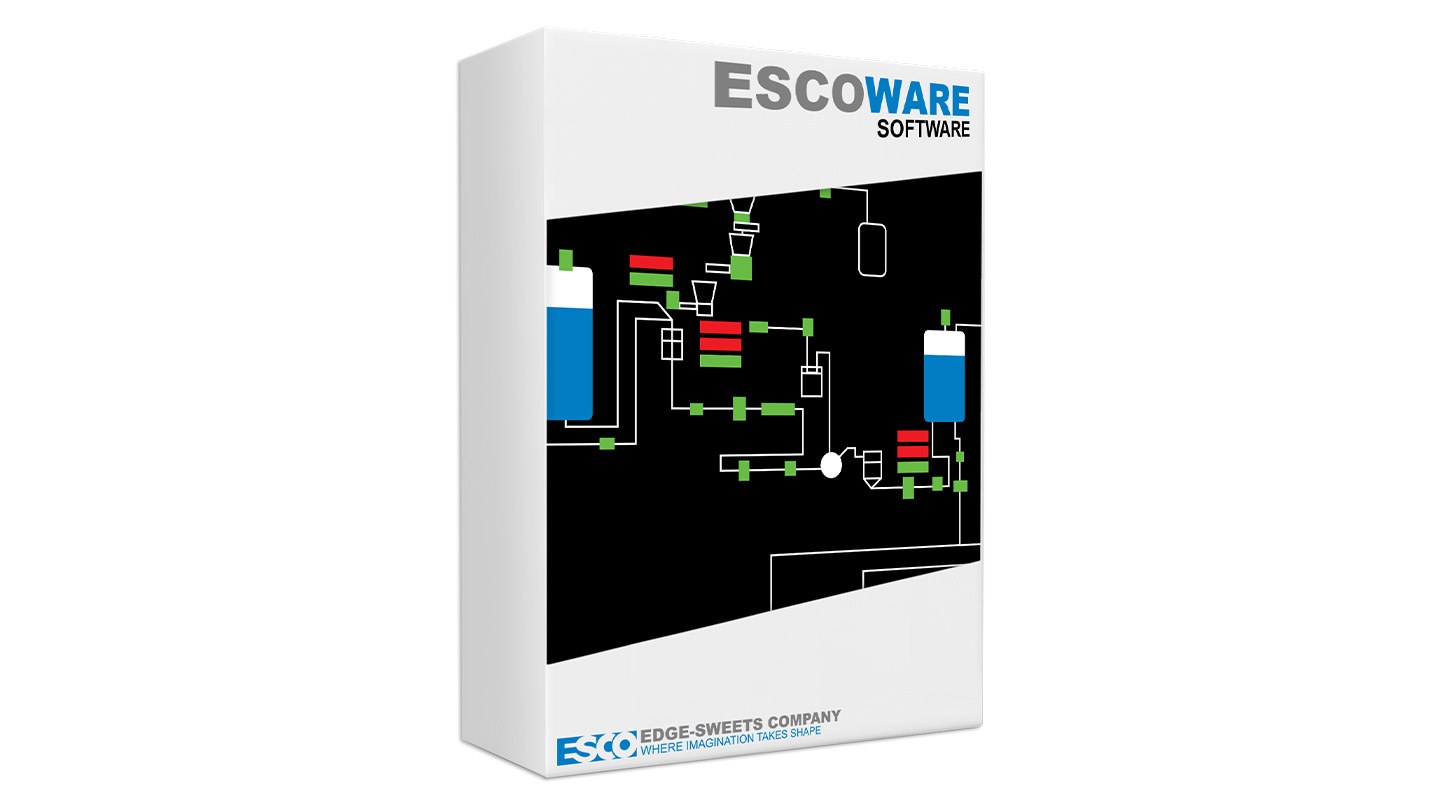
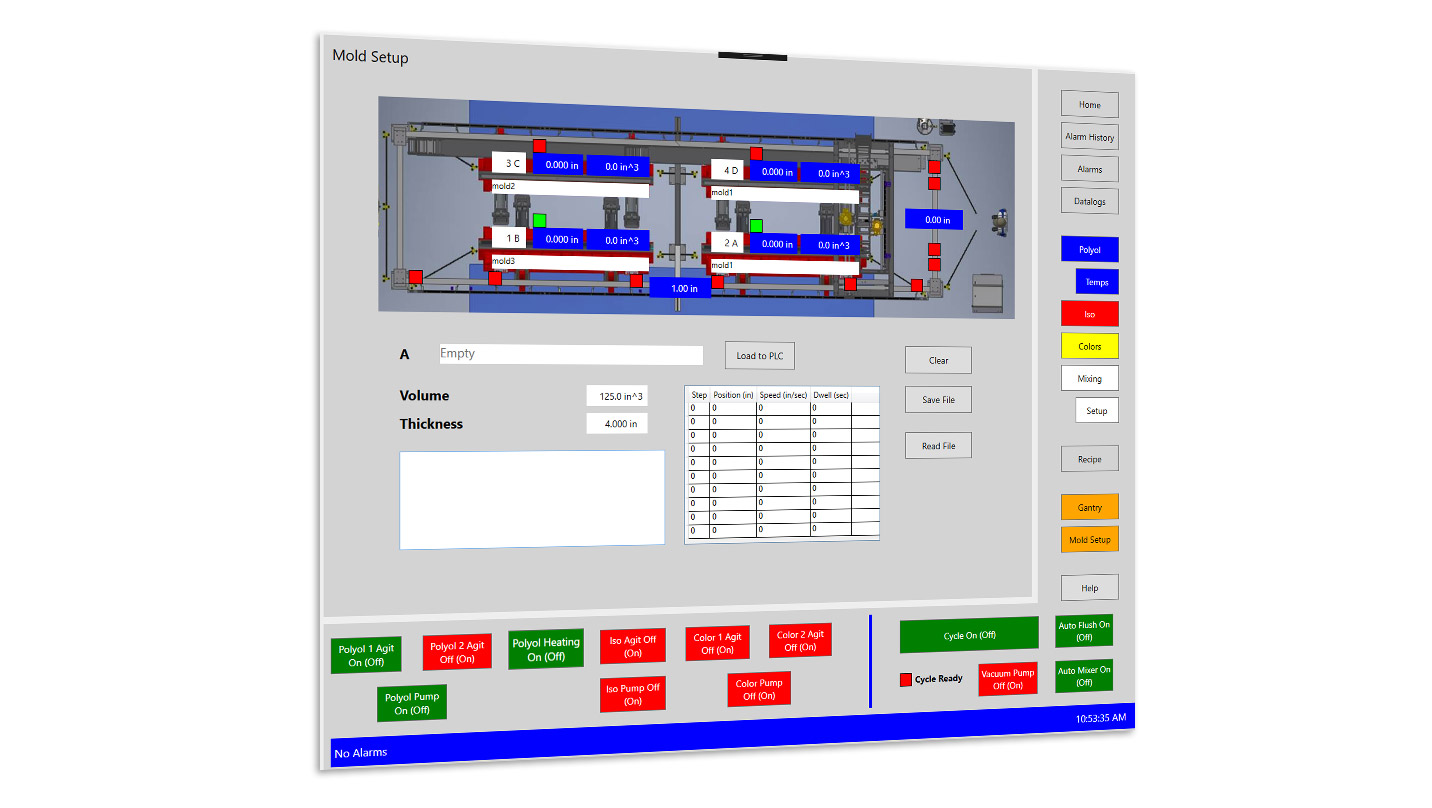
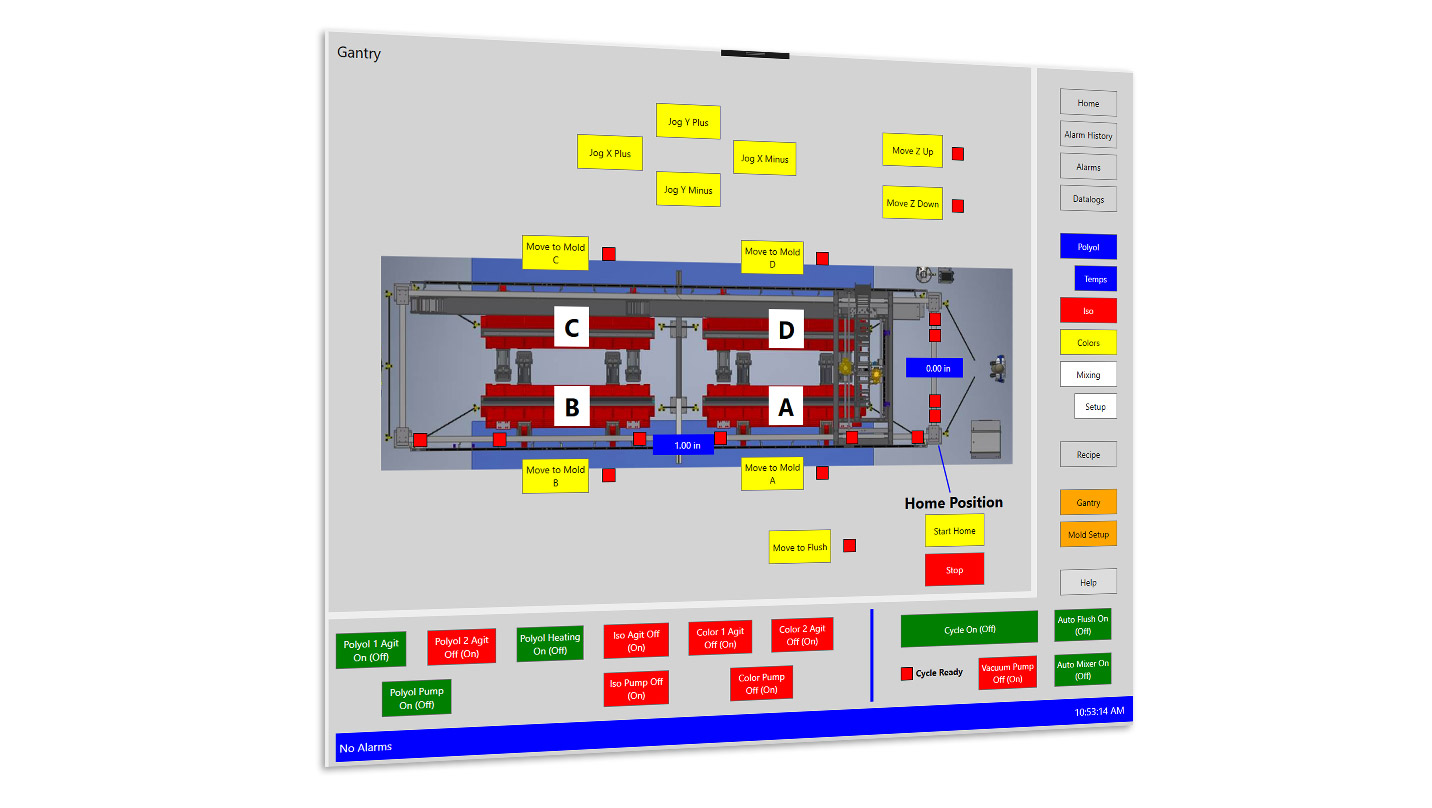
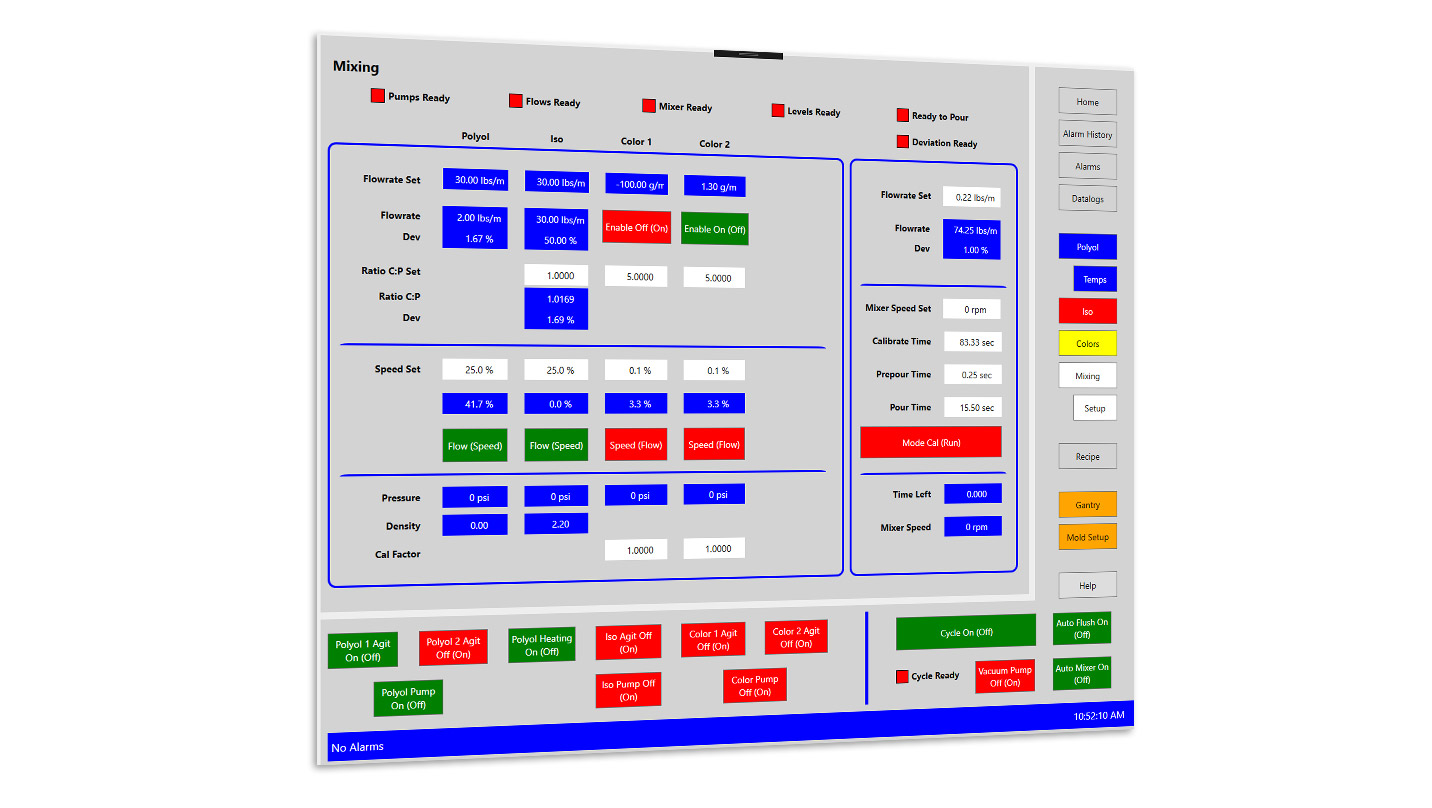
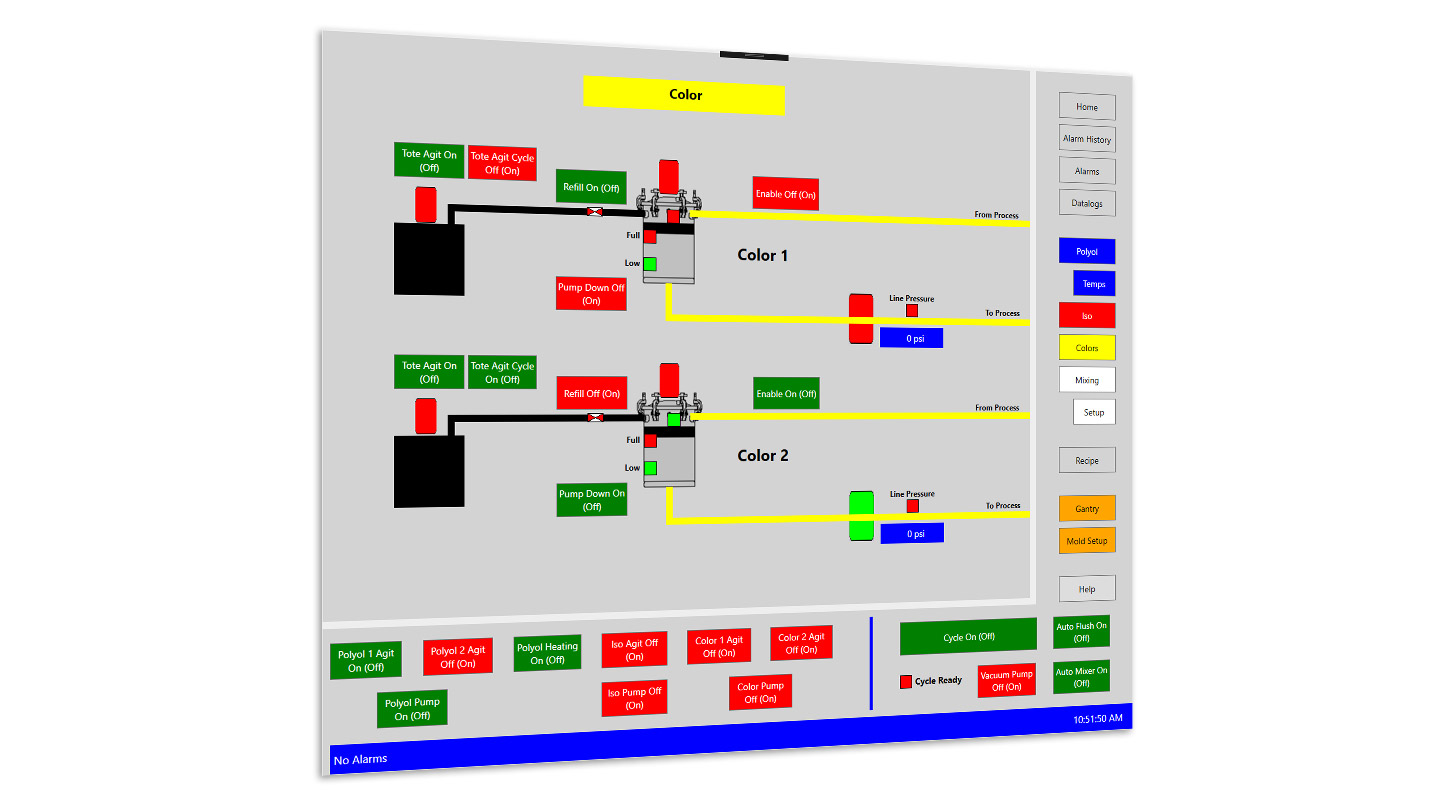
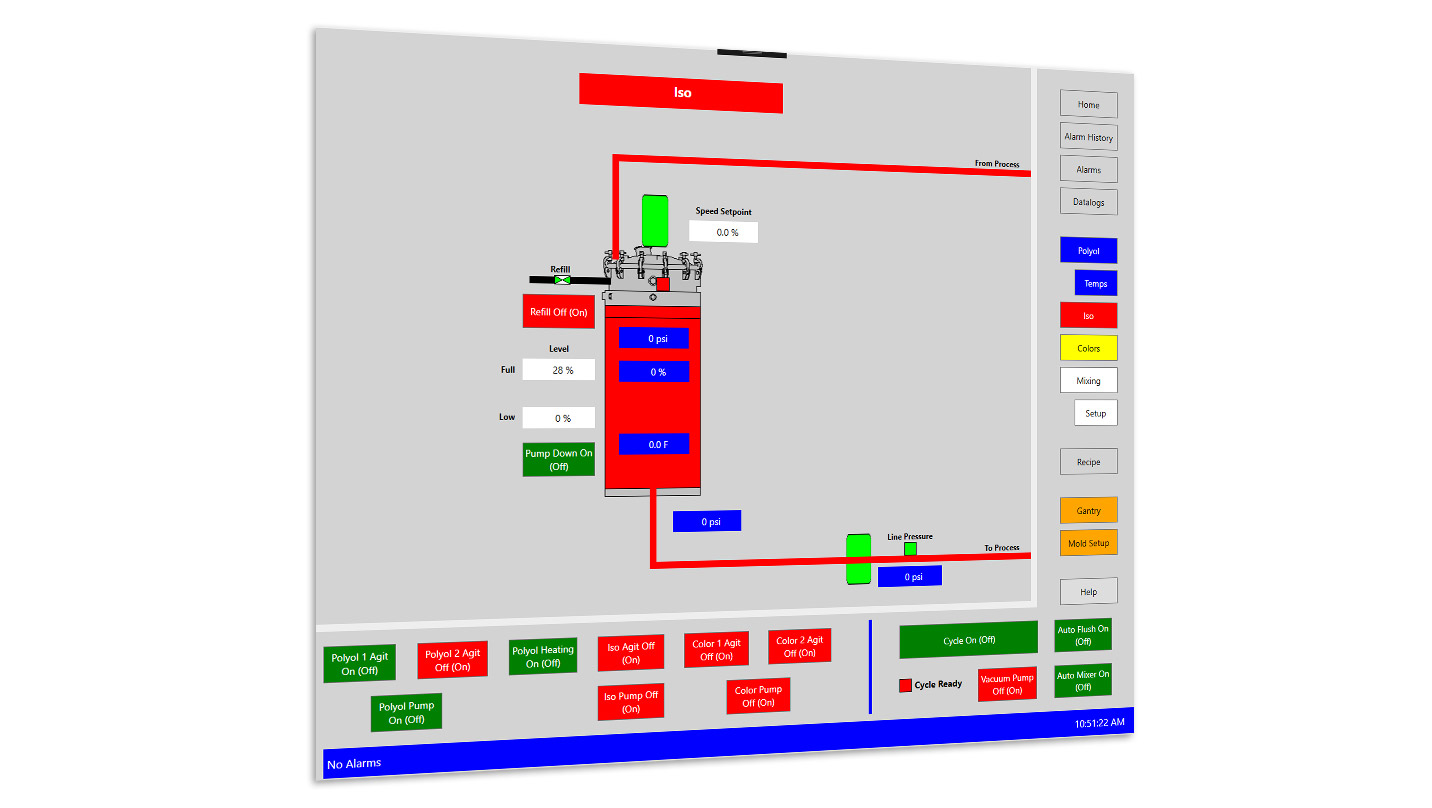
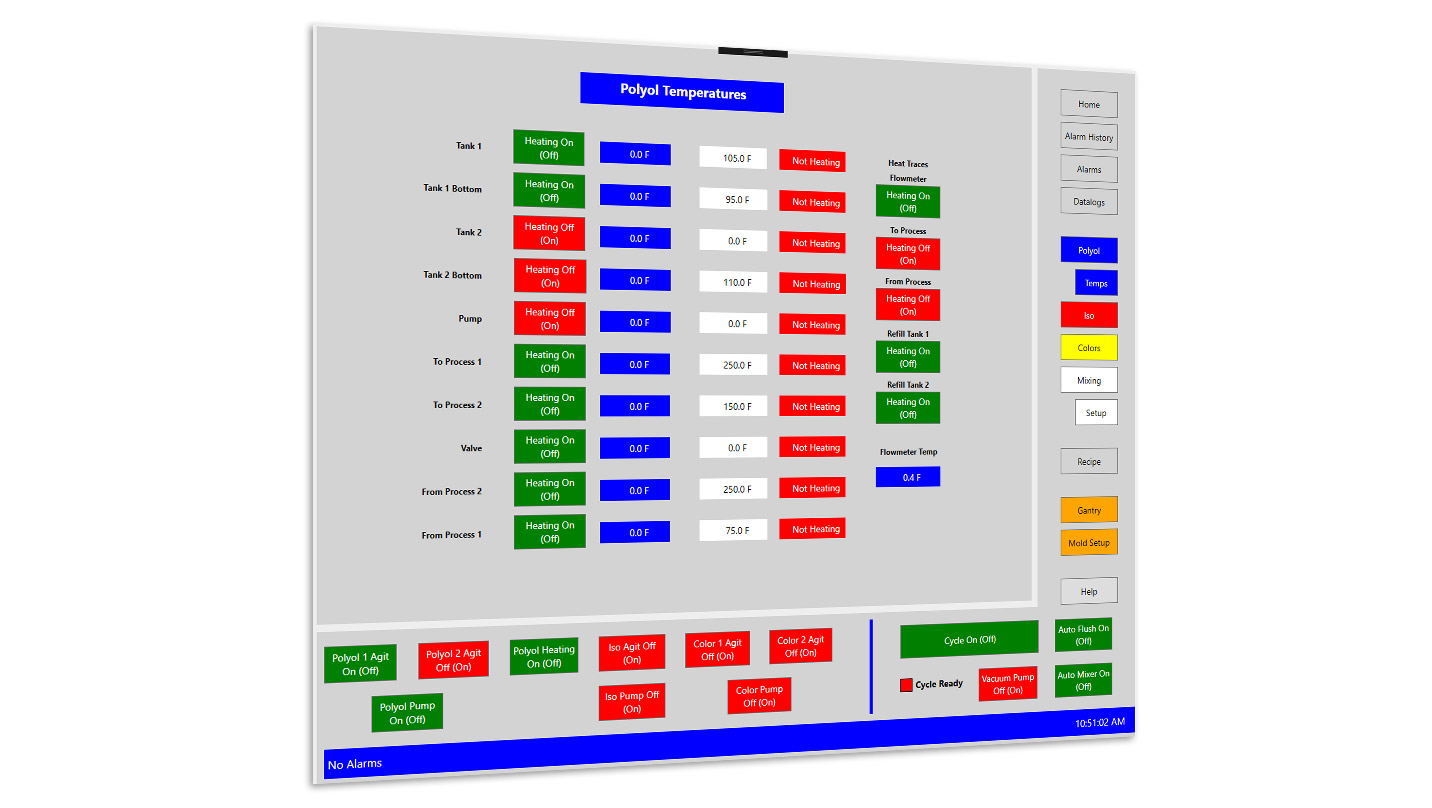
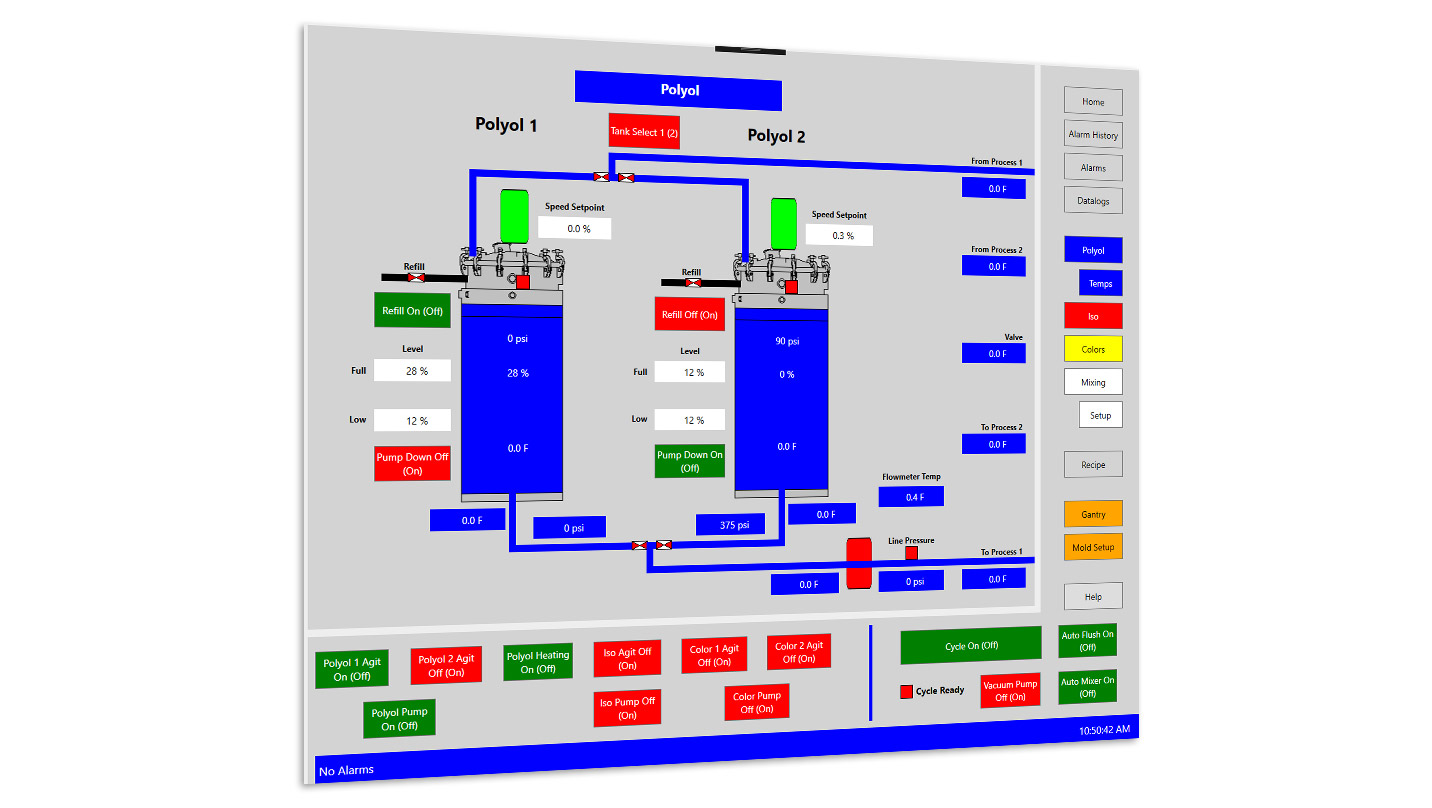
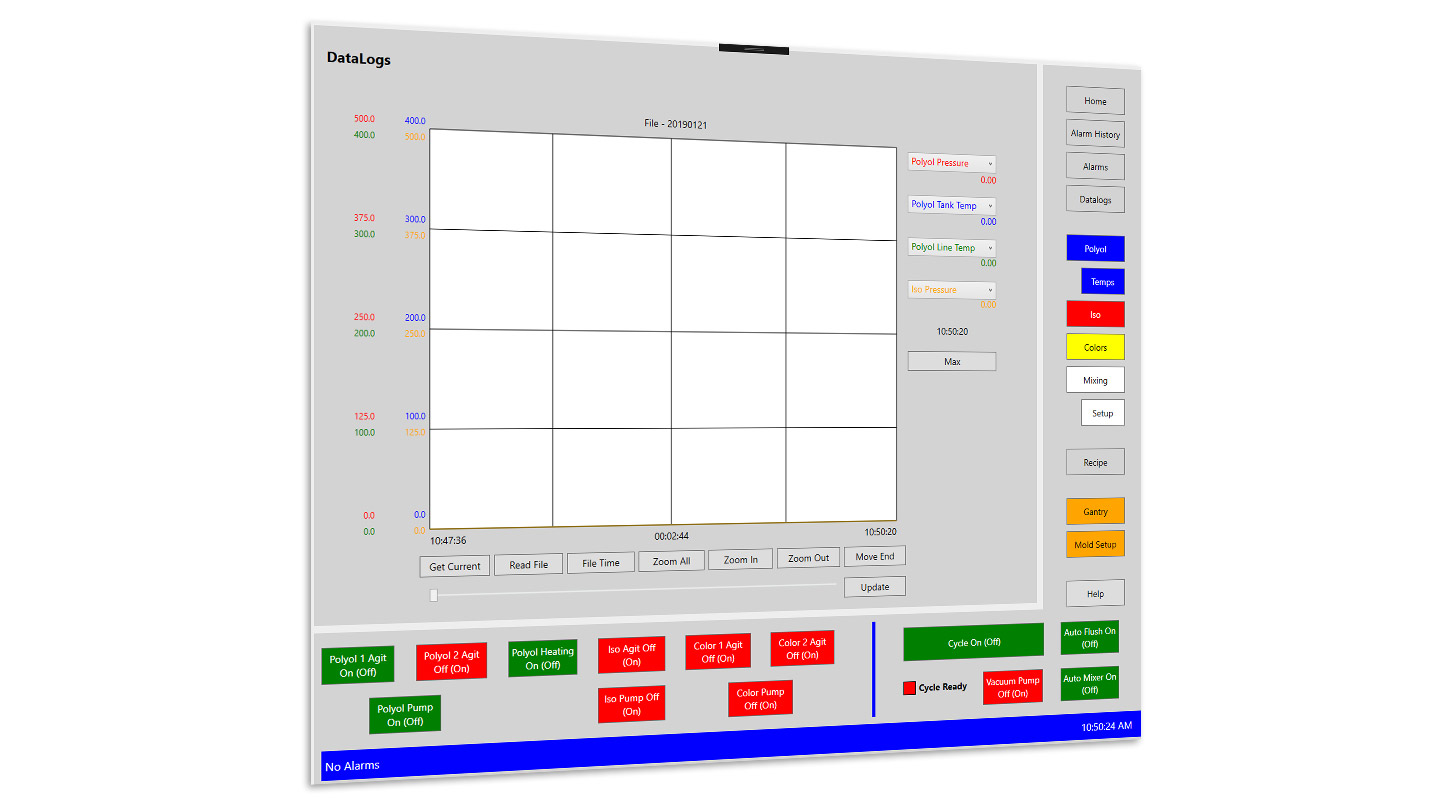
After years of continued development and improvement, ESCO is pleased to offer a user-friendly Human Machine Interface (HMI) for managing urethane processing.
Overview
After years of continued development and improvement, ESCO is pleased to offer a user-friendly Human Machine Interface (HMI) for managing urethane processing.
ESCOWare works in conjunction with an equipment’s Programmable Logic Controller (PLC) as compared to complicated computer-controlled machines with proprietary driver cards. ESCOware is a user-friendly Microsoft Windows based application, allowing users to adapt readily to it. The software can be customized for both stand-alone multi-component dispensing machines and for complete process systems that include conveyors, cure ovens, and robotic applications. This customization results in minimal down time and increased quality.
ESCOware incorporates the highest level of security to date with its various levels of password protection.
Common Applications
Urethane Processing
Status Screens Display status of process functions, including but not limited to:
Temperature Screens
Set Points
Recipe Screens
Deviations Screens
Profile Screens
Alarms/History
Help Screens
Service Support
Counters
Data Acquisition
Subscribe to our newsletter to keep up with the latest news + events